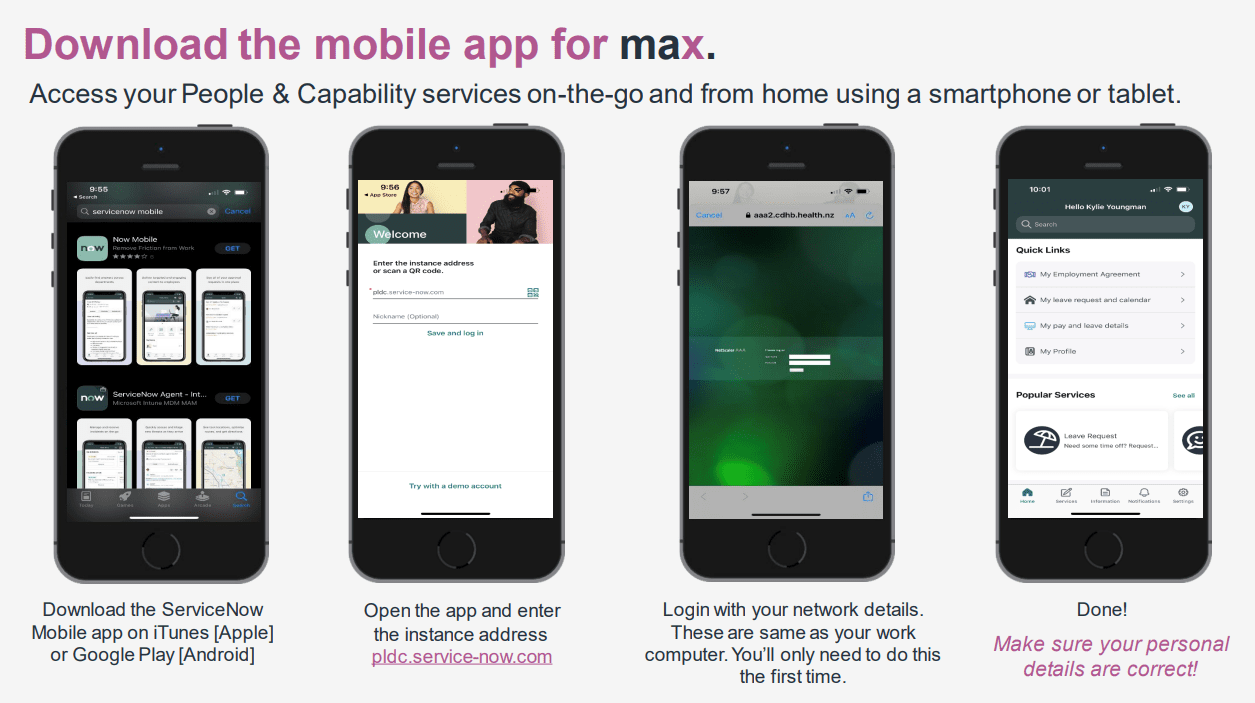How do I access HR and pay information as a current staff member, or manager?
max. allows kaimahi [staff] to view their employment information and kaiwhakahaere [managers] to see their team’s information. It can also be used to request and complete HR processes like booking leave, viewing employment information, accessing payslips and accessing articles in our Knowledge Base.
Where can I access max?
- Website - Max. - People and Capability Service Portal
- Android ServiceNow Mobile App
- iOS ServiceNow Mobile App
How do I download the max. app?
1. Download the ServiceNow Mobile App from the Apple App Store or the Google Play store.
2. Open the app and enter the instance address PLDC and tap Continue
3. Enter your standard user name and password (you’ll only need to do this the first time).
4. Tap Log on. You are done! The max. app is now on your device.
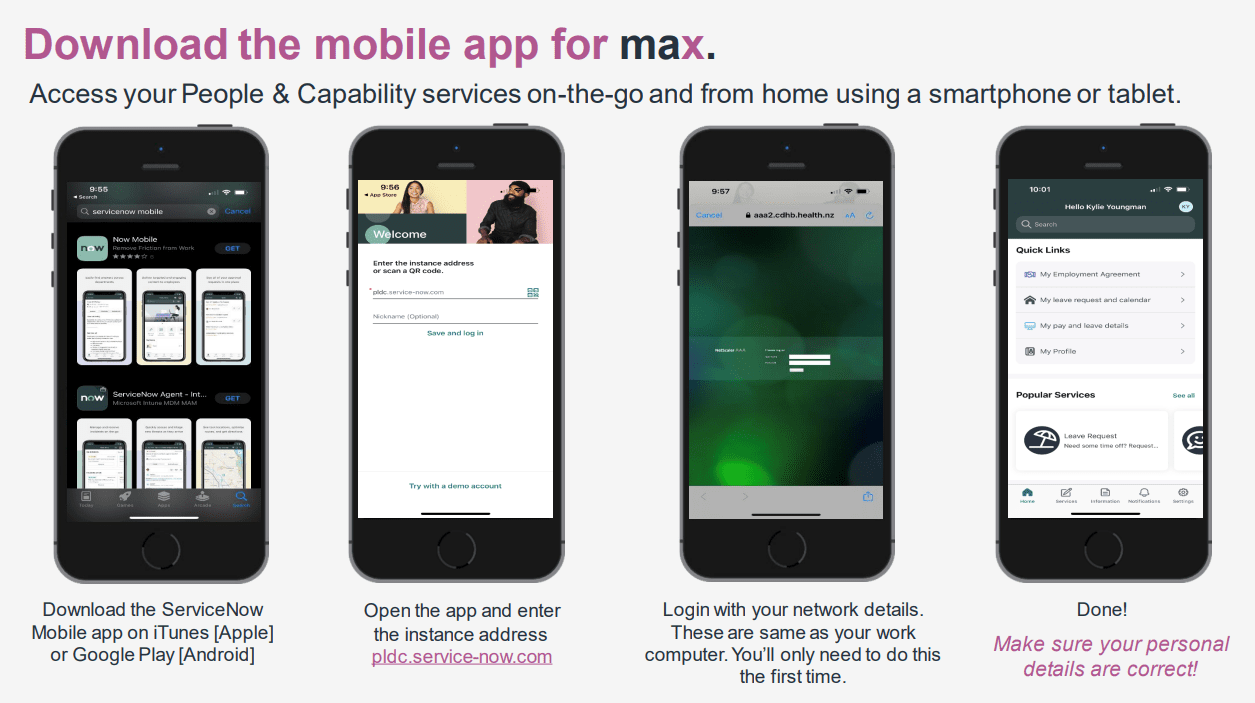
I get an error message saying “Logged out” when I try to log in, what do I do?
Your IT account does need to be active for access to work. If you have not logged into the system recently you will likely need to reset your overall, IT account to access max.
How do I reset my IT account?
To reset your IT account please contact our IT Service Desk [ISG] on 03 364 0999 | CDHB ext. 80999 | WCDHB ext. 2911, or email service.desk@CDHB.health.nz
Once your account is reset max. access will update overnight automatically and you will be able to log in from the following day.
How do I view the Self-Service Roster?
You can view the shifts your area of mahi has entered and approved for you from both inside, and outside, of mahi here. Log in using your standard user name and password.
Please korero [discuss] with your Manager directly if you have any questions about the information reflected.
How do I make contact if I’m not currently employed, or don’t have max. access?
If you have left our employment and have an enquiry related to your time of employment, please contact our People and Capability team via email at people@cdhb.health.nz
Please include your full name, date of birth and, if known, your employee number for identity purposes.